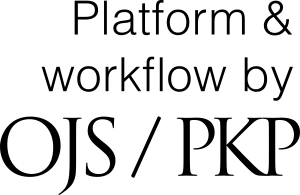Pemanfaatan Museum Adityawarman sebagai Salah Satu Sumber Pembelajaran Sejarah Bagi Siswa SMA Don Bosco Padang
Abstract
The Museum is an institution that is fixed, not profiteers, serve the community, open to the public, and linking as well as show off their historical heritage objects for purposes of study, research and recreation. The Museum can be said as a communication tool for culture an area, because after looking at the existing collections in the museum that we can know the results of hsil cultures that exist in area. Learning resource is any object, person or environment that can be used as a tool to clarify the understanding of the students in the teaching-learning activities. The Museum belongs to the learning resources that are utilized. This is caused in the museum there are numerous sources that serve to describe an object that serves to review learning objectives. This research was carried out in the Adityawarman Museum and Don Bosco High School. This research is qualitative research. The qualitative approach could be done by way of observing social symptoms directly observed, so that the writer can describe the actual situation so as to support and strengthen the qualitative data obtained through observation and interview. Relating to research conducted by the author at the Adityawarman Museum, the author would like to see how the Adityawarman Museum this can be utilized as a source of historical learning by learners and teachers in history Don Bosco High School

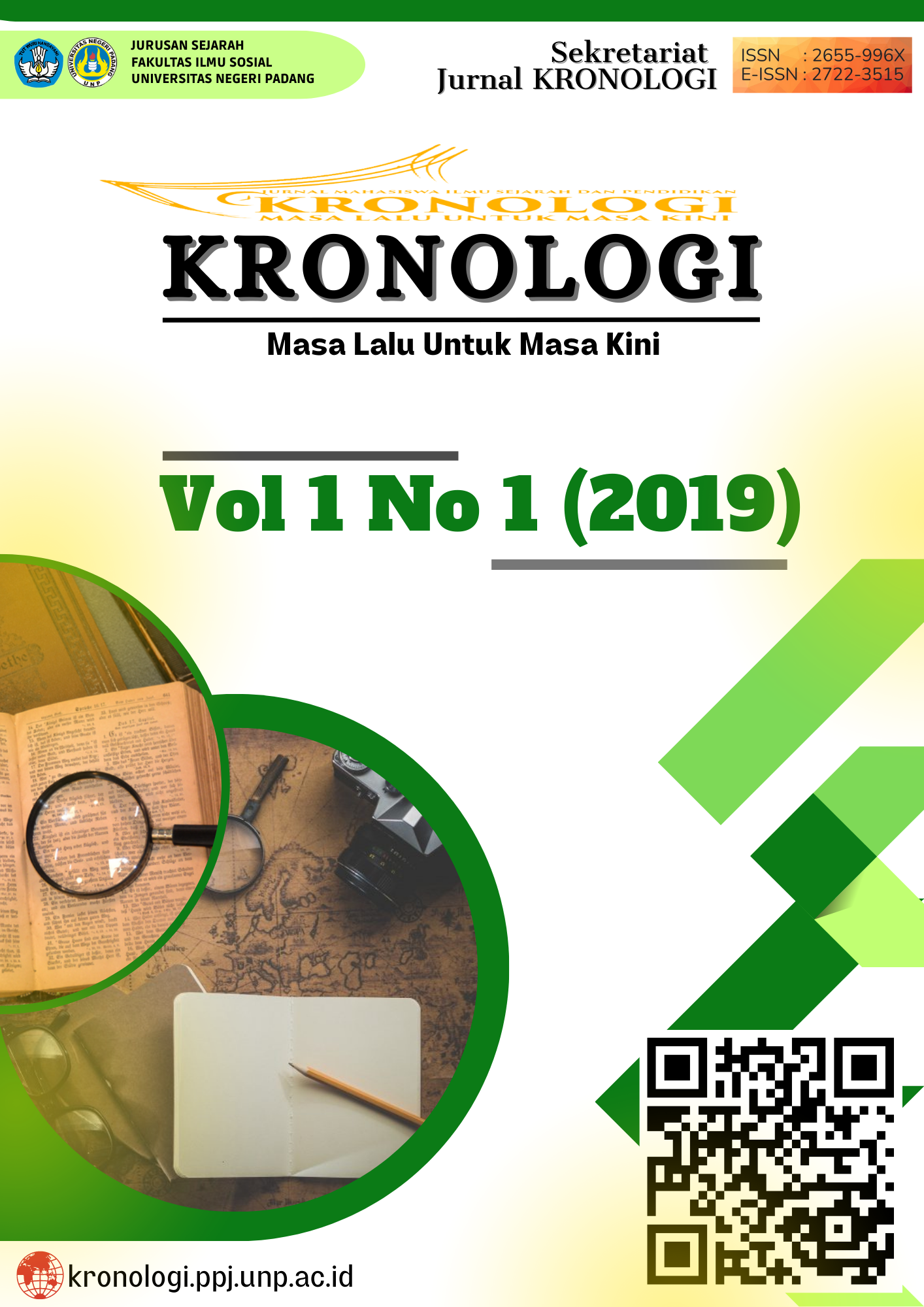

2.jpg)